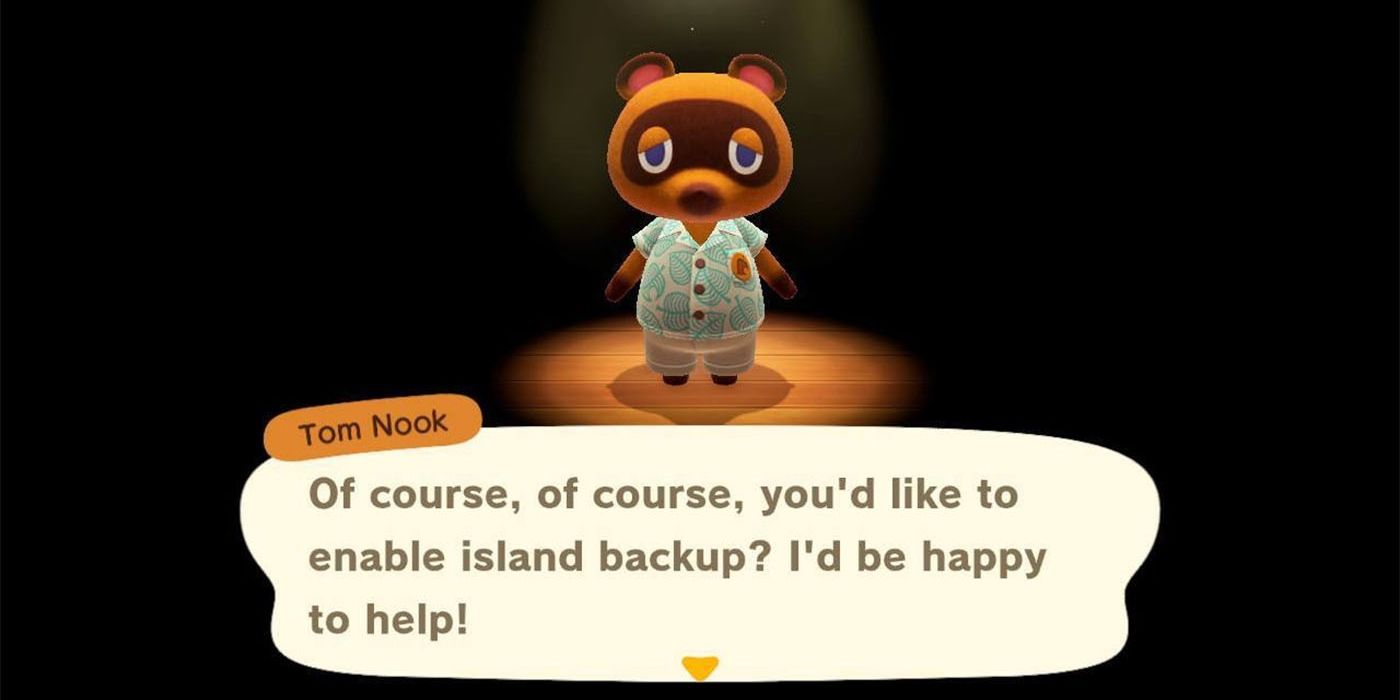At launch, Animal Crossing: New Horizons players who were moving to a new Nintendo Switch were given no way to transfer save data from one device to another, meaning players would have to restart the game from scratch. This changed the summer after release, when players were given the option to create a save backup for recovery purposes in case their console was lost, damaged or stolen and later still, when Nintendo added the ability to transfer a single player's resident data or an island from one Switch to another in the Winter 2020 update.
Nintendo offers three ways for players to transfer their data to a new Switch. In addition to save recovery backups, players can now move an entire island to a new device, or players currently sharing an island can move their individual resident to a new island of their own. Whether you've damaged your old console or you're just looking to upgrade to a new Switch OLED model, transferring your island can be a little terrifying, but it's not that hard to do.
How to Transfer Your Entire Animal Crossing: New Horizons Island
Players looking to transfer their entire island to a new Nintendo Switch will need to have access to both their old and new systems. The island, all progress and customizations made in-game, animal neighbors, the island representative and other player characters who live on the island are transferred during this process.
Players will need to download the free Island Transfer Tool from the Nintendo Switch eShop. Make sure Animal Crossing: New Horizons is installed on both consoles and that they are connected to the internet. Once the tool is installed, the player will head into their settings and select "Entire Island Transfer" from the options. Once the island has been transferred to the new system, players will no longer be able to access the island on the old console.
How to Transfer a Single Resident on a Shared Island to Their Own Island
Resident Move is the best option for an individual player who is currently living on a shared island with a different island representative to move their character, home and items to a new game or to another existing island. This player's island progress and animal neighbor relationships will not transfer with them.
For this, you'll need to download the free Island Transfer Tool from the Nintendo Switch eShop and install the game on both consoles. Make sure you have a strong internet connection before going into Settings and selecting "Resident Move" from the menu options. If the console you are moving to already has an island on it, your character will move there. Otherwise, you'll be starting from scratch. Any other players and villagers living on your original island will be unaffected.
Animal Crossing: Nw Horizon Island Backup and Restoration
While New Horizons still doesn't use the cloud saves service offered for most games through Nintendo Switch Online, it does have its own option in case your console is lost, damaged or stolen. Players will need to make sure they have the latest software (version 1.4.0 or later) when making their backup saves.
First and foremost, you'll need to have an active Nintendo Switch Online account for island backup and restoration. With a backup save in place, players must then contact Nintendo Customer Support; a representative can help restore the save data from the lost or broken console to the new system. This feature is only available to players without the original console, as a player with access to the original console can simply transfer their island using the Island Transfer tool.